.JPG) |
| GADGET ALREADY ADDED |
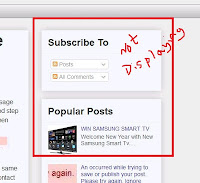
Hello Friends , i found many of them you faced this problem blogger and Pages WIDGETS were not displayed in your blog , even i also faced same problem , before founding solution i always seek search engines for solution but in this issue i found a solution but its a huge process editing HTML , removing gadget code etc its a too lengthy process but here i will get you out from this problem within 10 clicks let countdown start and follow the steps ..
1. lo-gin to Blogger
2. Click on pages .
3. Click on Side Links Bar and Select "DON'T SHOW"
 | ||
| CLICK ON DON"T SHOW |
5.Again click Show Pages as and Choose wherever You Like and Save arrangement and View blog
 |
| Pages Shown |















 Instant Download
Instant Download Rebrand As Needed
Rebrand As Needed Top-notch support
Top-notch support Secure payments
Secure payments






No comments